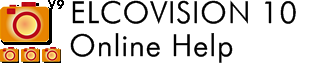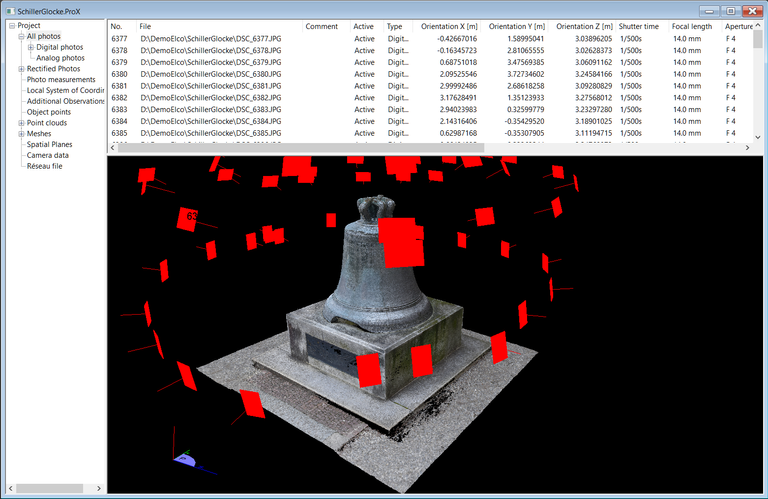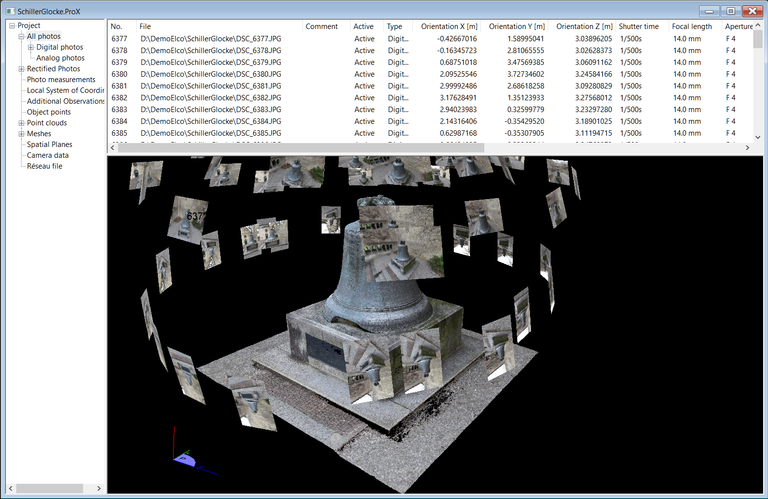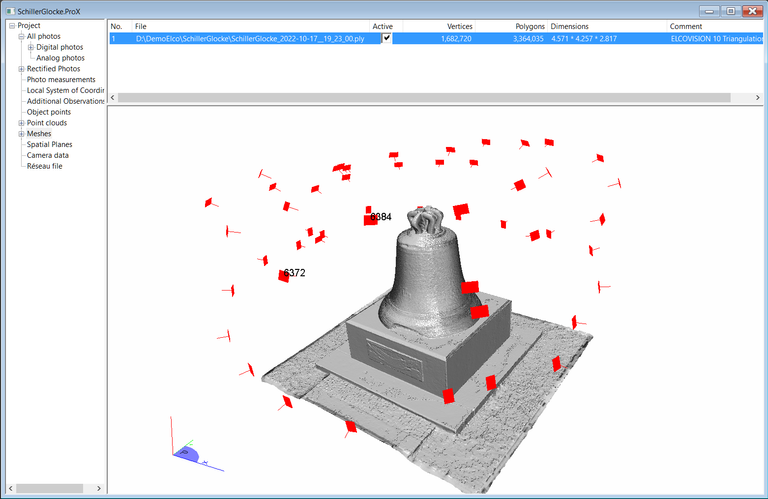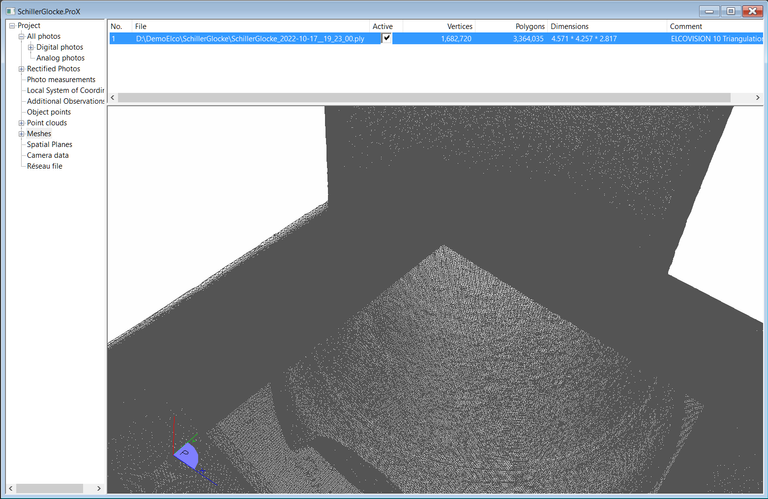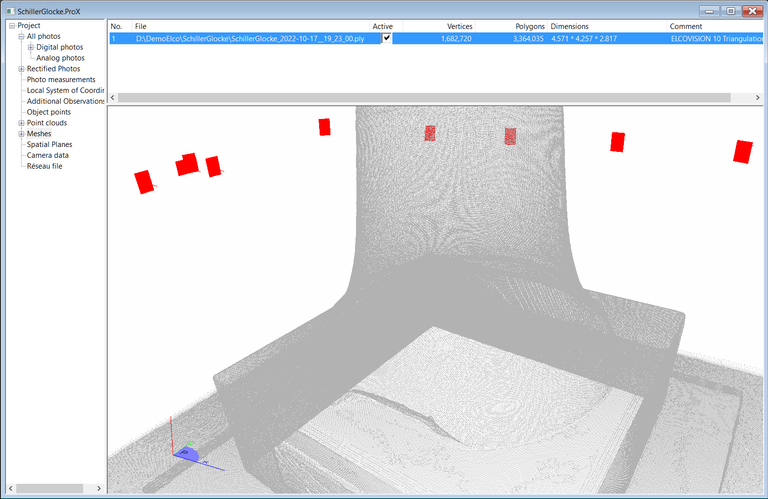Project window - Project manager
With the project window all data of an ELCOVISION 10 project can be viewed and modified. It is the central control element of ELCOVISION 10. Several project windows can be open at the same time for the same project, e.g. to see the point cloud and the thumbnails of the images at the same time.
It is divided into 3 areas:
| 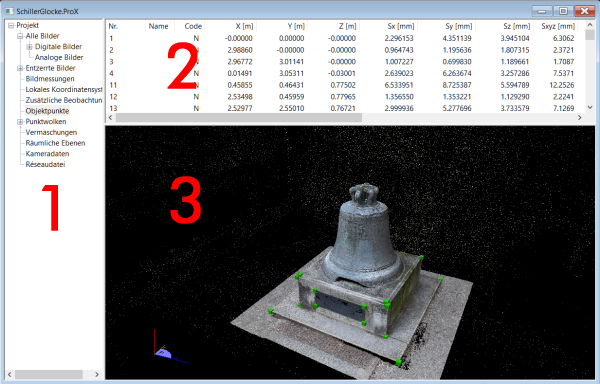 |
Project
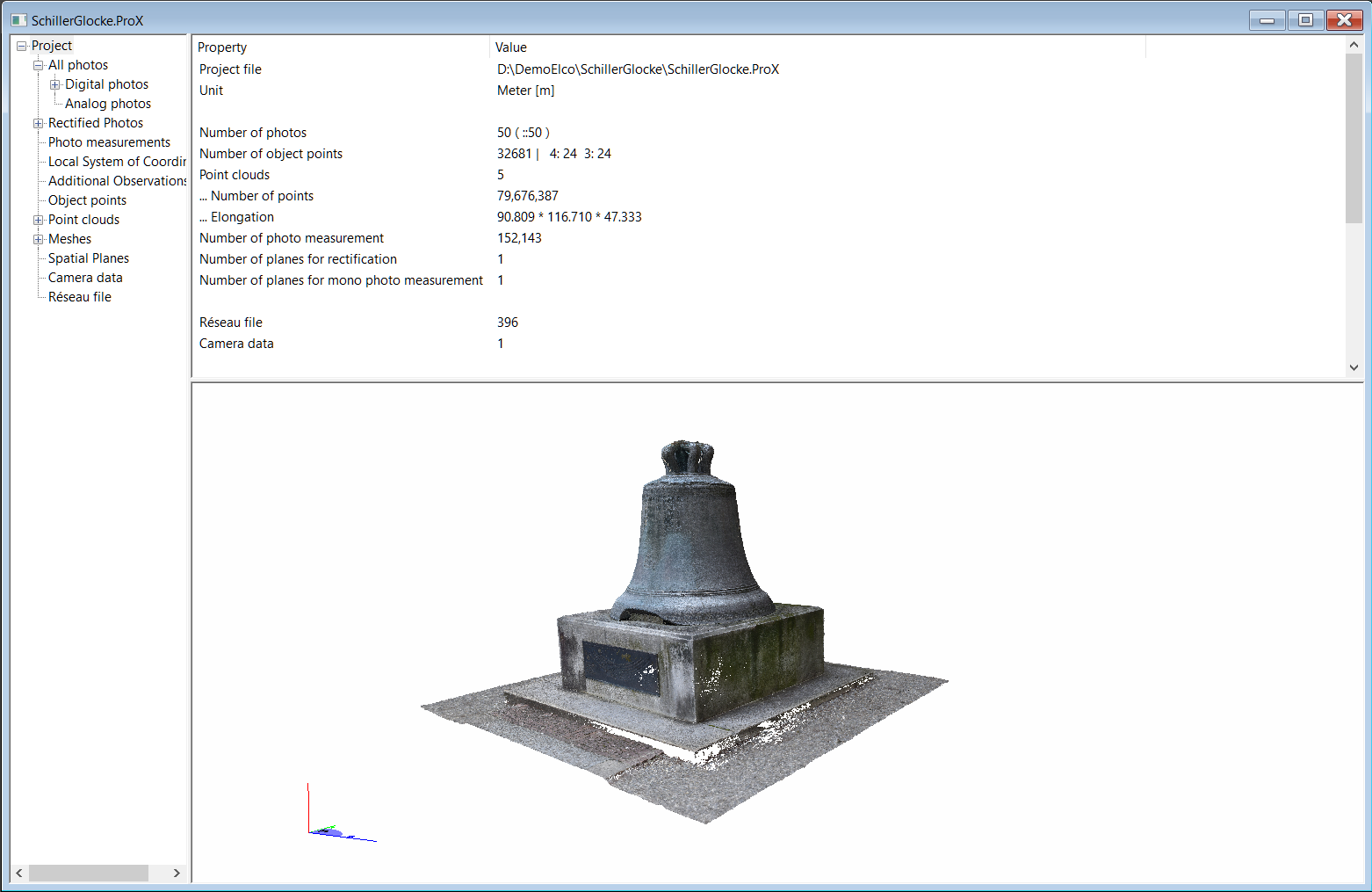
All kinds of statistical information about the project is displayed here. The display of the location of the project file is particularly helpful.
Project – All Photos
List: Listing of all Photos with the following Details
| No. | Unique number of an image. |
| File | If coloured red, the image was not found: |
| Comment | Any comment |
| Status | Active: Image has valid réseau measurement, or the CCD size is known.... |
| Type | Digital, Analogue, External |
| Orientation | The 3D coordinates of the focus point of the image. |
| Shutter time | if corresponding Exif data are available. |
| Focal length | if corresponding Exif data are available. |
| Aperture | if corresponding Exif data are available. |
| ISO equivalent | if corresponding Exif data are available. |
| GPS coordinates | if corresponding Exif data are available. |
| Photo measurements | Number of image measurements generated by the automatic orientation or measured manually. |
| Scale | The image scale for information purposes. |
| Réseau file | CCD size information used or assigned réseau file for analogue images. |
| Réseau transformation | For digital images always "affine", for analogue measurement images the optimal transformation determined by the réseau measurement. |
| Camera Name | The assigned camera from the camera file or the mathematical camera model assigned during automatic orientation. |
3D View: Point Cloud and Image Viewpoints
Image viewpoints are displayed either as red cuboids or with a thumbnail: Here the size of the cuboid corresponds to the size of the CCD or the negative of the camera. Or they are displayed
| I or context menu | Toggles between red squares and thumbnails. |
Project – All Photos - Digital Photos
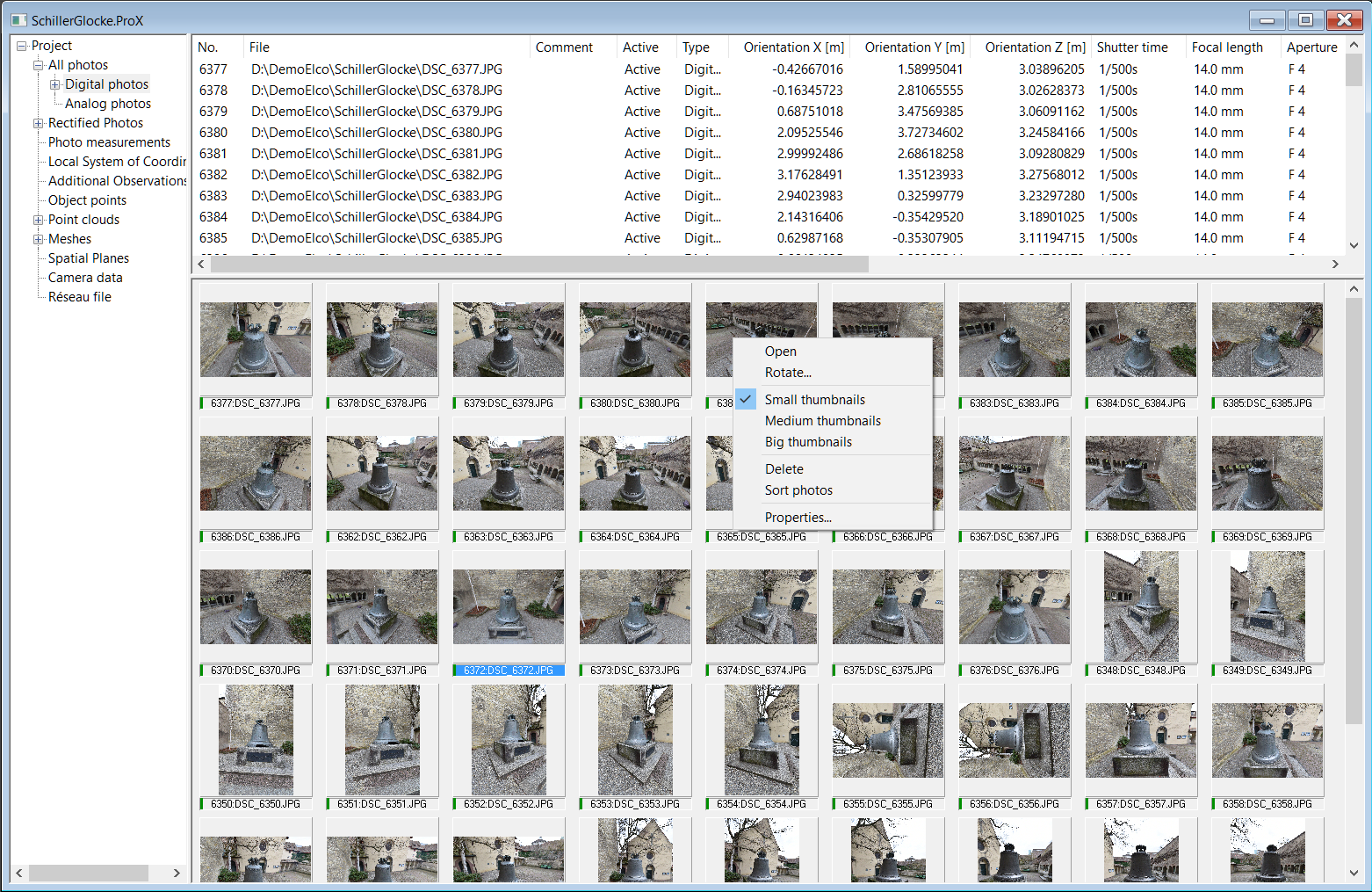
List: Listing of all photos with the following details
| No. | Unique number of an image. |
| File | If coloured red, the image was not found: |
| Comment | Any comment |
| Status | Active: Image has valid réseau measurement, or the CCD size is known.... |
| Type | Digital, Analogue, External |
| Orientation | The 3D coordinates of the focus point of the image. |
| Shutter time | if corresponding Exif data are available. |
| Focal length | if corresponding Exif data are available. |
| Aperture | if corresponding Exif data are available. |
| ISO equivalent | if corresponding Exif data are available. |
| GPS coordinates | if corresponding Exif data are available. |
| Photo measurements | Number of image measurements generated by the automatic orientation or measured manually. |
| Scale | The image scale for information purposes. |
| Réseau file | CCD size information used or assigned réseau file for analogue images. |
| Réseau transformation | For digital images always "affine", for analogue measurement images the optimal transformation determined by the réseau measurement. |
| Camera Name | The assigned camera from the camera file or the mathematical camera model assigned during automatic orientation. |
2D view: Thumbnails of all digital images
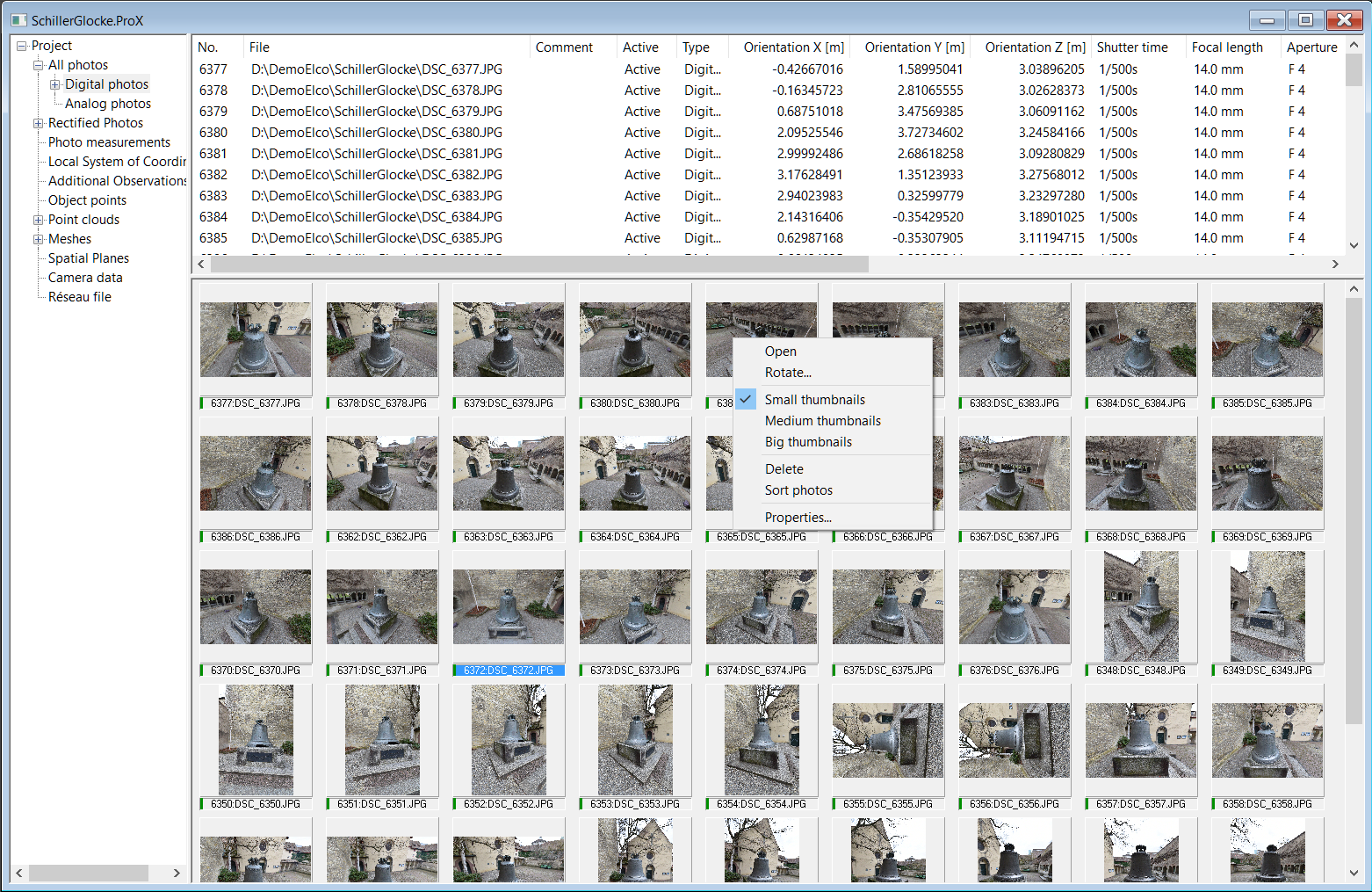
Double-click on the corresponding thumbnail to load the image.
Rotate images legibly
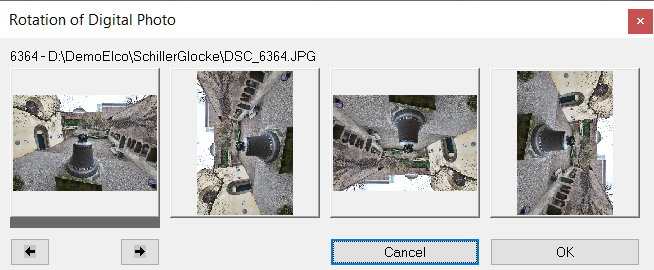
Images must not be rotated externally, e.g. with the Explorer! In order to have images readable nevertheless, e.g. for manual measurements, they can be rotated via the context menu of the thumbnail view.
Sort images
Via the context menu, the images can be sorted in ascending order according to the image number
Project – Rectified Photos
List: Listing of all rectified images and orthophotos with the following details
| Nr | Unique number of a rectified image or orthophoto |
| File | File name |
| Comment | Freely definable commentary |
| Scale | Scale factor |
| Size of a pixel | Size of a pixel in the project unit |
| ELSP Planes | Number of image planes from which a rectified image has been created. |
2D view: Thumbnails of all rectified Images and Orthophotos
Orthophotos can be mirrored and rotated via the context menu.
Project – Photo Measurements
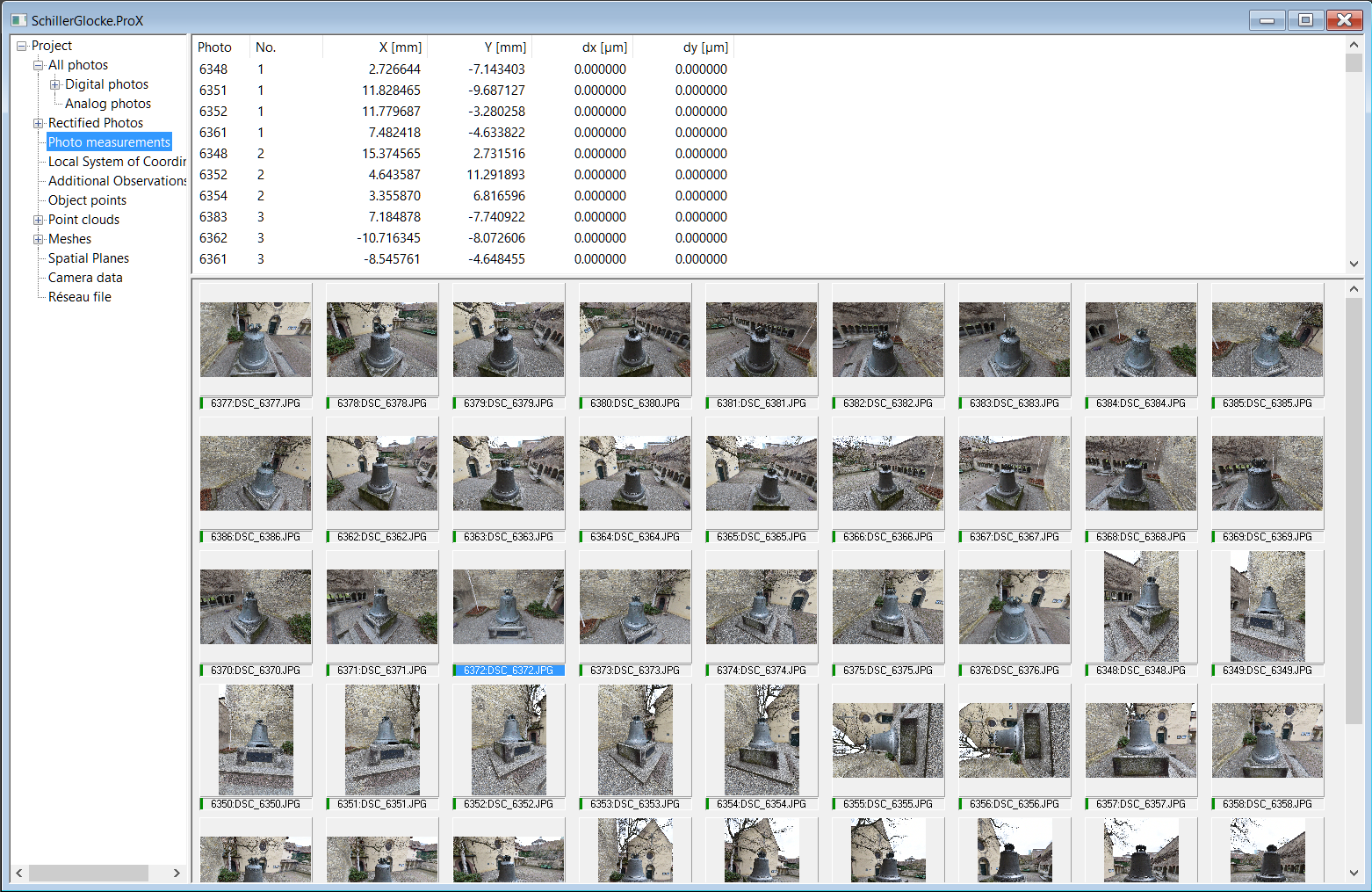
List: Listing of all image measurements with the following details
| Photo | Id of the photo that contains the image measurement |
| No | Point number of image measurement |
| X[mm], Y[mm] | Coordinates of the image measurement in the image coordinate system |
| dx[µm], dy[µm] | Image measurement error |
Project – Locale System of Coordinates
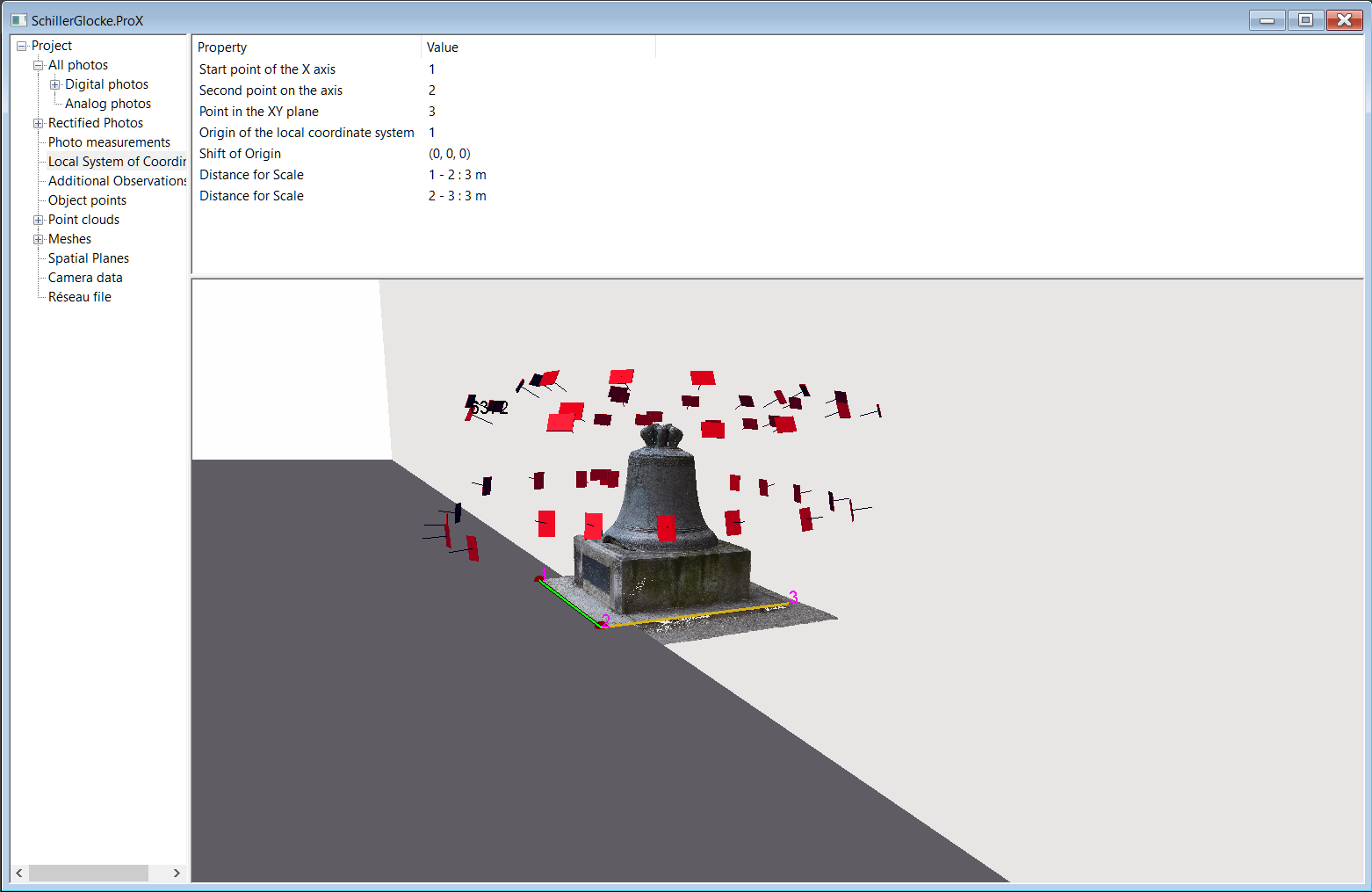
List: Definition of the Local Coordinate System
The parameters used in the last definition of a Local System of Coordinates.
3D View: Point clouds with superimposed Planes and Distances
In addition, the following is displayed in the 3D point cloud view:
- The planes that have been defined as coordinate system plane
- The distances that were used for the scaling
Project – Additional Observations
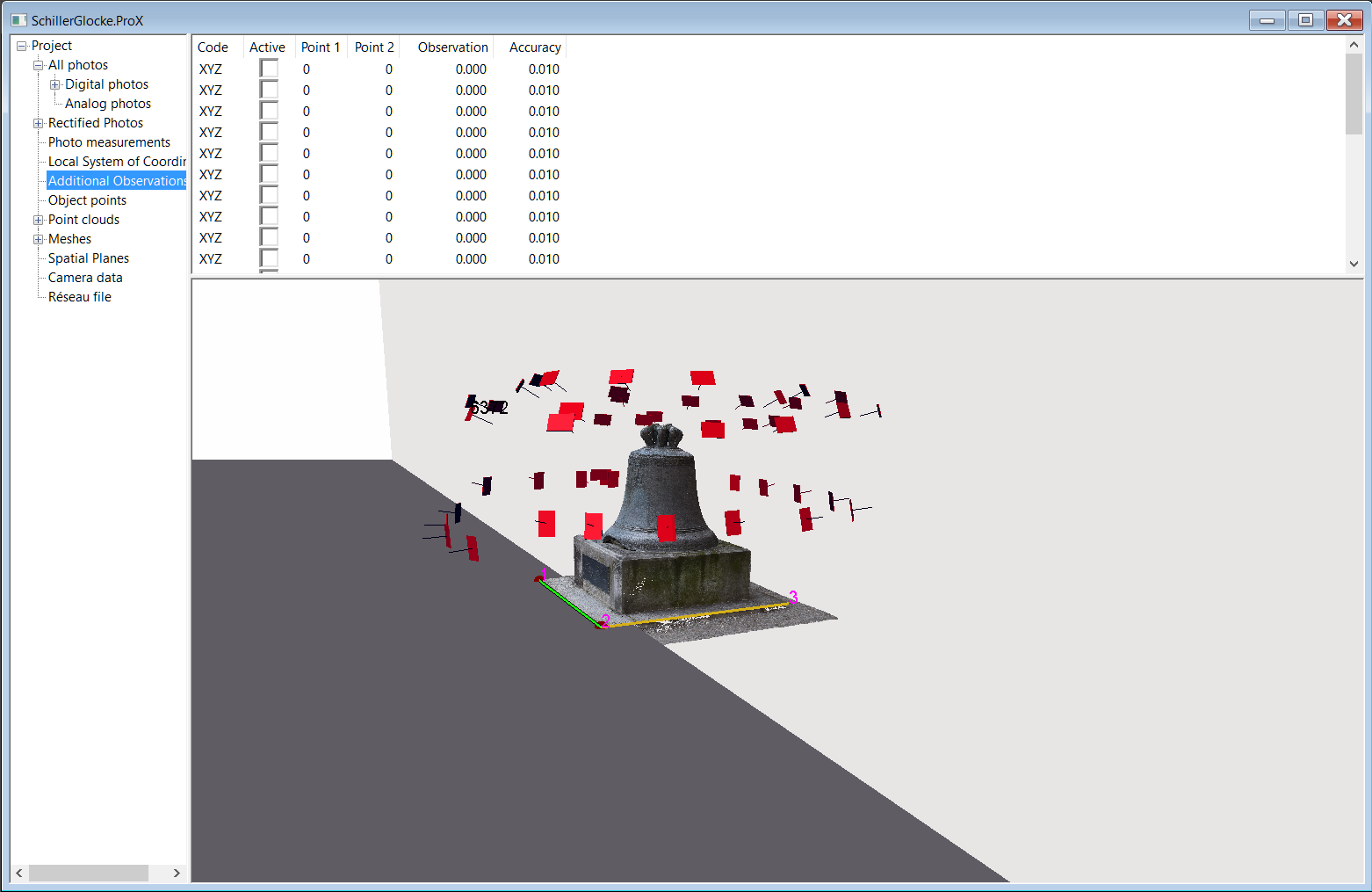
List: Additional distance information for scaling
| Code | XYZ = oblique distance, otherwise distances in the respective coordinate axis |
| Active | Distance is taken into account in the calculation |
| Point 1, Point 2 | Start and end point of the distance |
| Observation | Distance |
| Accuracy | Weighting of distance measurement. |
Project – Object Points
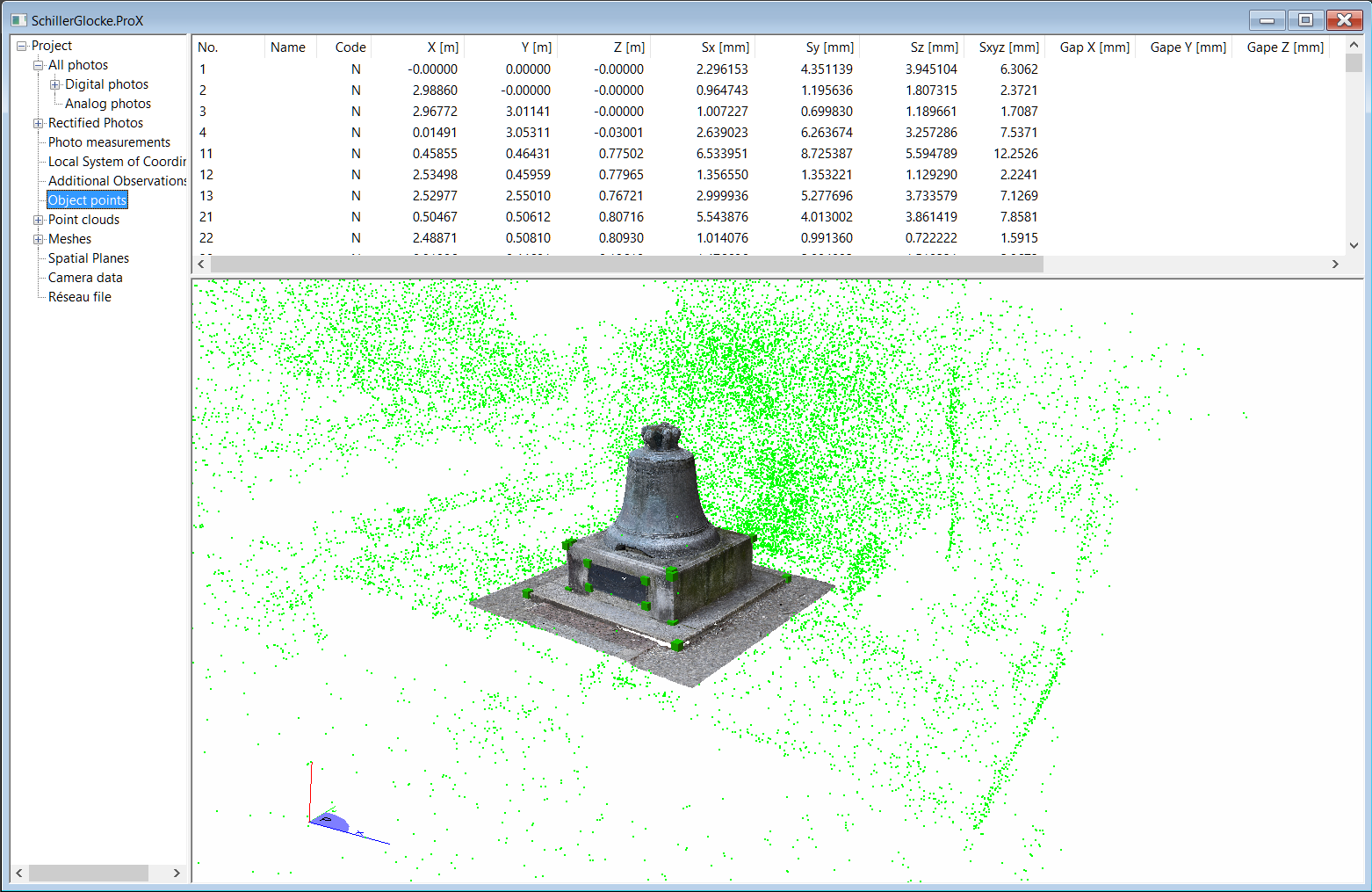
List: Object Points
| No. | Unique point number |
| Name | Arbitrary alphanumeric text |
| Code | Control point information: N .. New Point X .. Control point in X Y .. Control point in Y Z .. control point in Z XY ... Control point in XY XZ ... Control point in XZ XYZ ... Full control point |
| X,Y,Z | Coordinates of the point |
| Sx,Sy,Sz, Sxyz | Point accuracy |
| Gap X,Y,Z | Gap to control point coordinate |
| vNorm X,Y,Z | Estimated normal vector of the point |
| Measurements | Number of image measurements for this object point. If >= 3 the accuracies are well determined. |
Project – Point Clouds
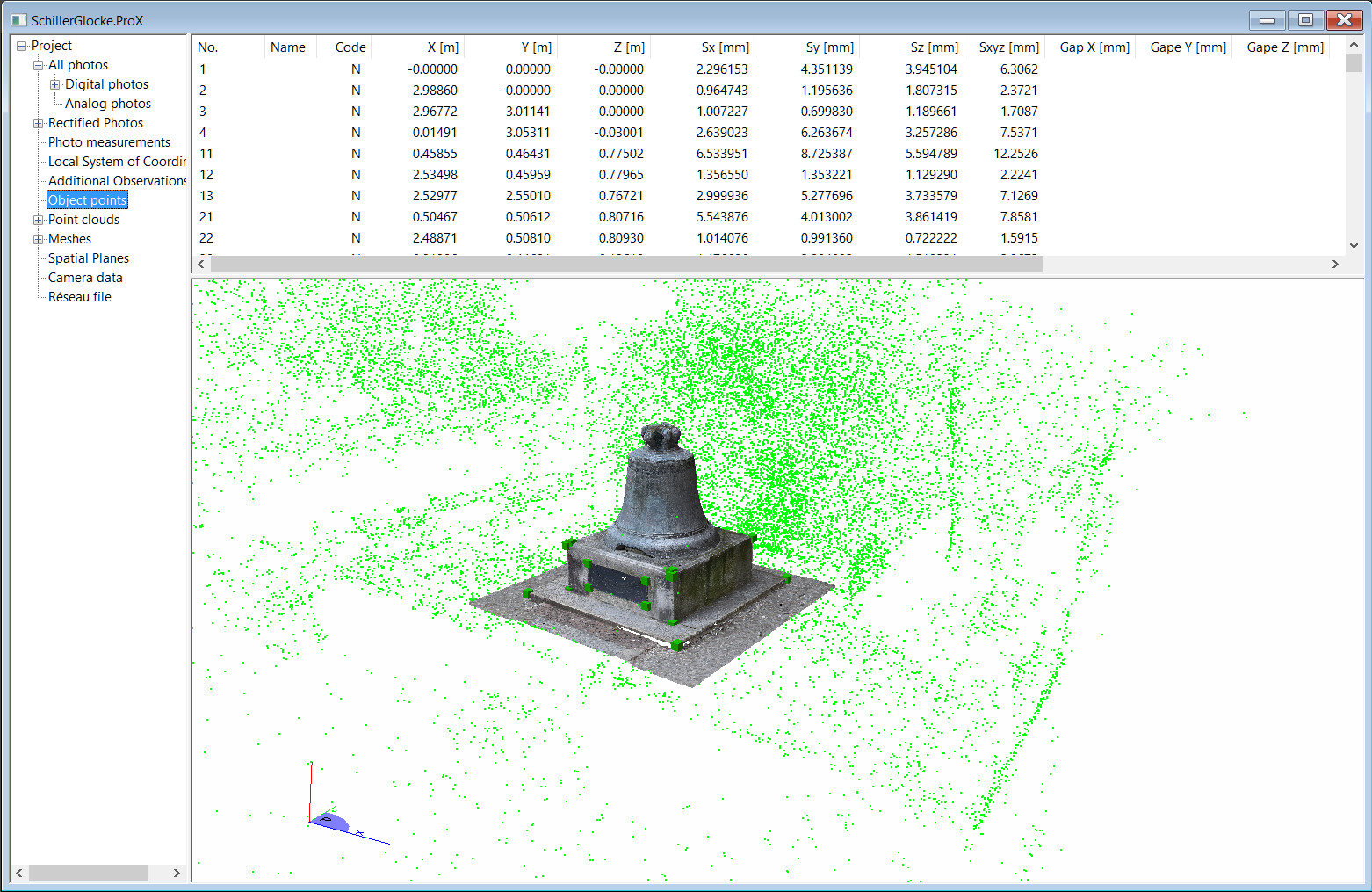
List: Listing of all point clouds of a project
With [Active] the individual point clouds can be hidden/shown
3D View: Active Object Points and Point Clouds
Object points, if switched active, and the active point clouds are displayed.
Project – Mesh
List: Listing of all meshes with the following details
| No. | Unique number of the mesh |
| File | File name of the mesh (.ply format) |
| Active | Show/hide the meshing |
| Vertices | Number of vertexes of the mesh |
| Polygons | Number of triangles of the mesh |
| Comment | Free definable comment |
3D View: Mesh and Image Viewpoints
Displays a mesh as a surface model, line model, point cloud or a combination of these. This display can be set via the context menu.
Project – Spatial Planes
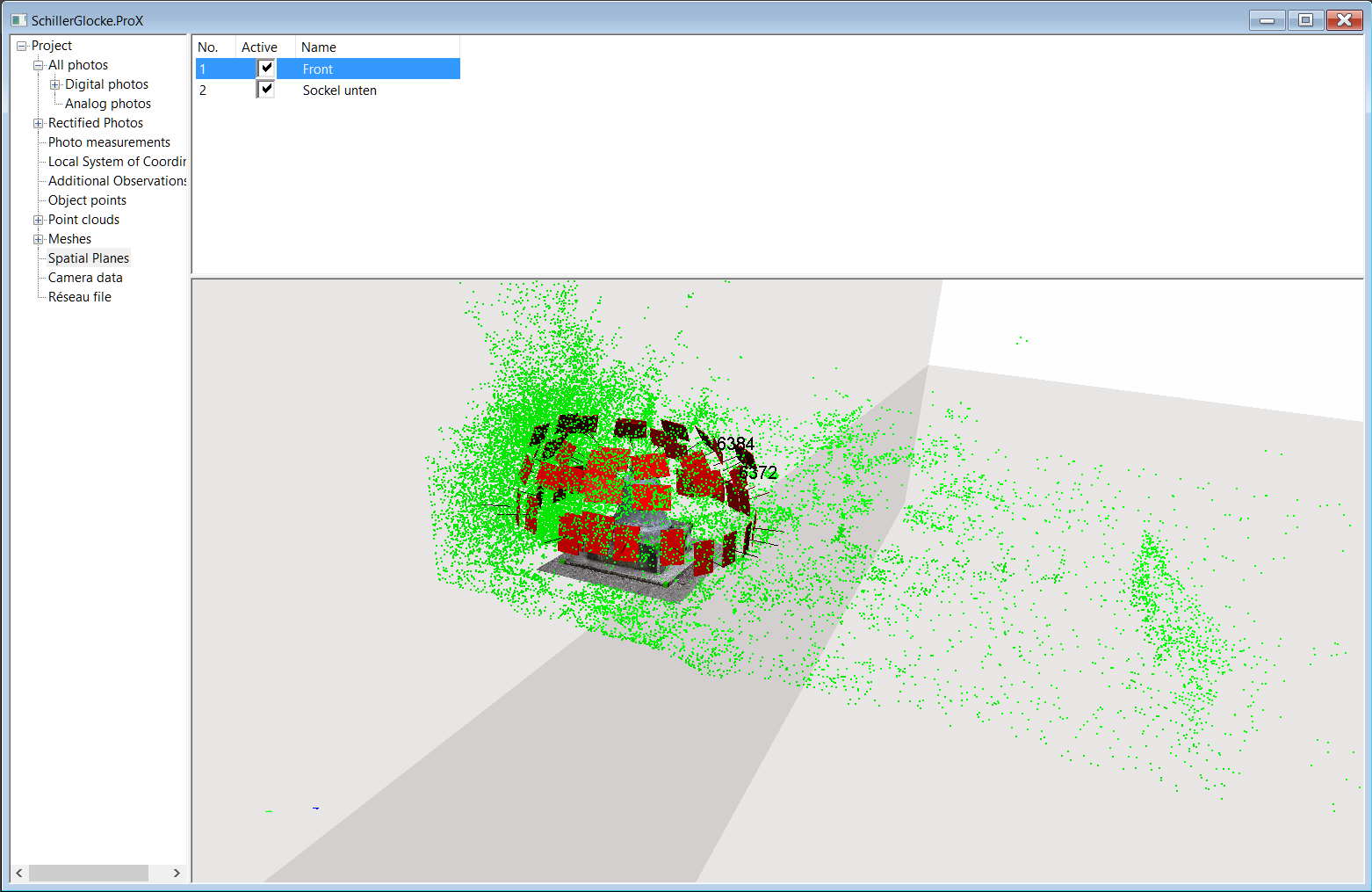
List: Listing of all planes with the following details
| No | Unique number of the plane |
| Aktive | Show/hide the plane |
| Name | Free definable comment |
3D view: Point clouds and Planes
Displays the point clouds and the active planes as semi-transparent surfaces..
Project – Camera Data
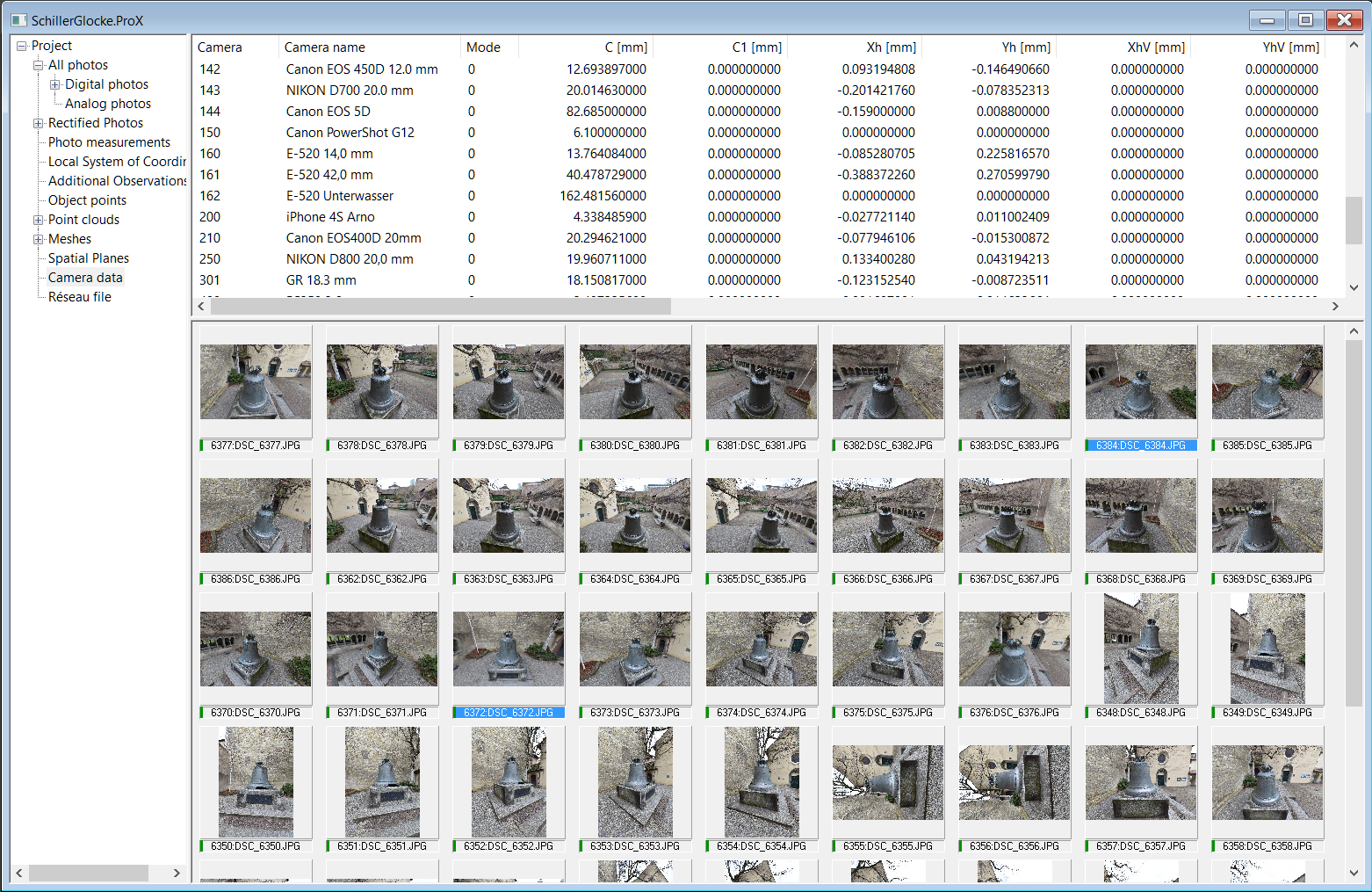
List: Listing of all Camera Data with the following details.
The camera data can come from the configured camera file or from the automatic orientation.
The camera files are in the installation directory of ELCOVISION 10 and one can be set as default camera file in the settings.
| Camera | Unique Id of a camera |
| Camera Name | Freely definable name |
| Mode | Internal use of camera data |
| C[mm] | Camera constant 1 (focal length) |
| C1[mm] | 2nd camera constant, mostly for fisheye lenses or strongly distorting lenses |
| Xh[mm], Yh[mm] | Principal point coordinates |
| XhV[mm], YhV[mm] | Principal point for Leica Viva/Nova instruments |
| R1..R6 | Parameters for radial distortion depending on camera model |
| R0[mm] | Zero-crossing of distortion for some camera models |
| Rmax [mm] | Radius measured from the centre of the image for which the calibration values are valid |
| A1, A2 | Parameter Affine distortion |
| T1, T2 | Parameter Tangential distortion |
Project – Réseau file
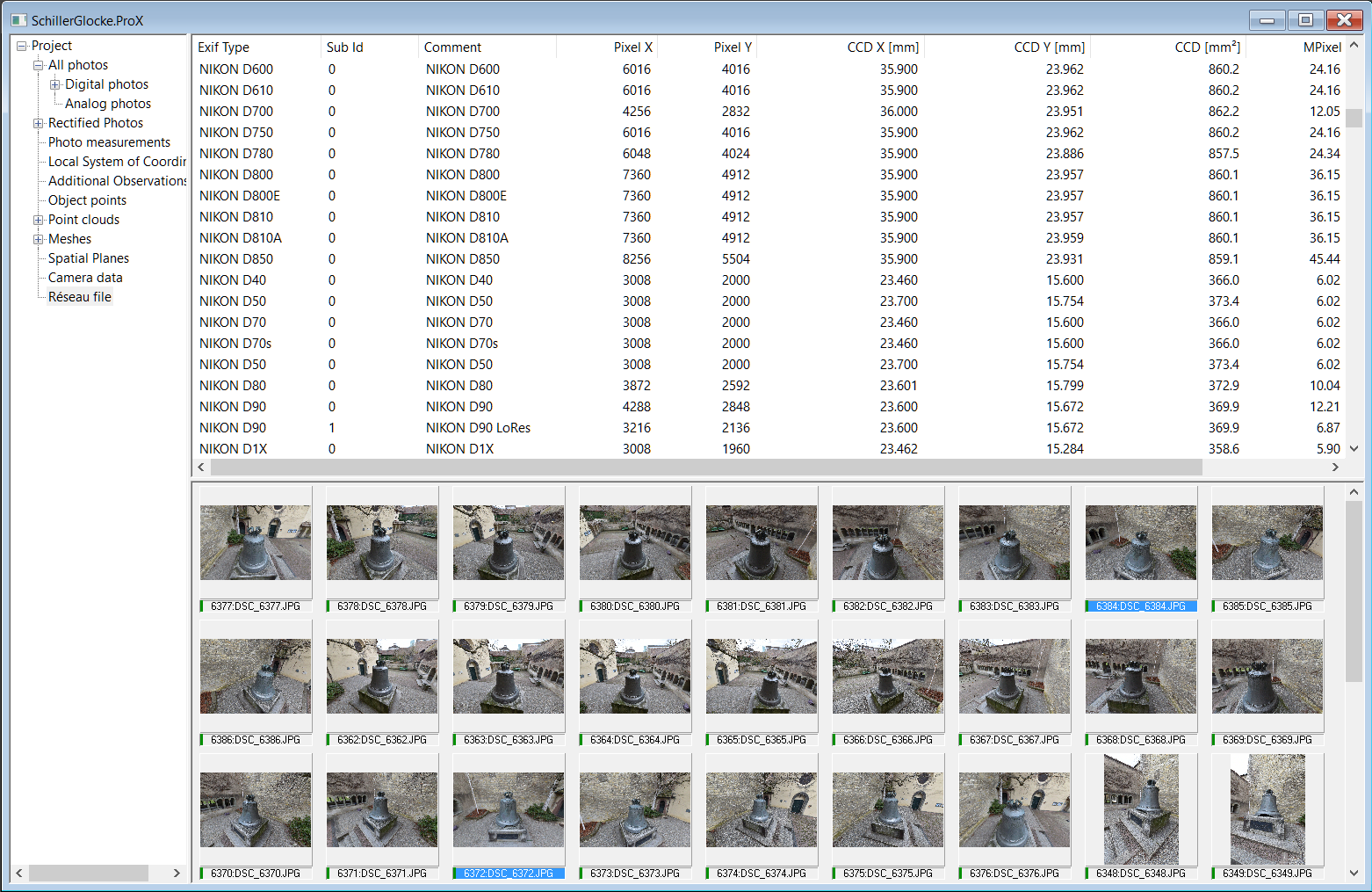
List: Listing of all known CCD sizes with the following details
| Exif Type | Unique Id of a CCD |
| Sub ID | If the multiple resolution sizes are available for a CCD |
| Comment | Free comment |
| Pixel X, Pixel Y | Image resolution |
| CCD X, CCD Y[mm] | Active CCD size at this resolution |
| CCD [mm²] | Active CCD area at this resolution |
| MPixel | Number of pixels in megapixels |
| Pixel [µm] | Size of one pixel of the CCD |