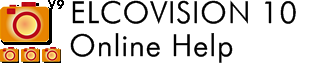Additional Measurement
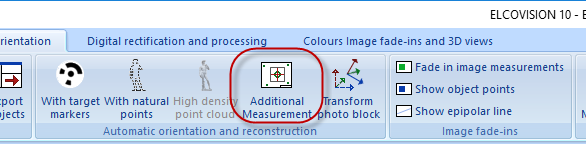
The additional measurement serves to measure points for a local coordinate system or control points or simply additional points for other tasks after the orientation of the images. In addition, the accuracy of the current measurements in the image coordinate system and in the object coordinate system are displayed.
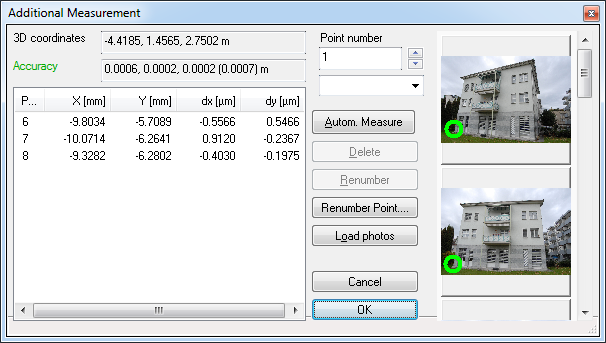
If the point is only measured in one image, all images are displayed in which the epipolar line of this image measurement is visible. If the point is measured in 2 or more images, possible further measuring points are marked with a double red circle. If you click on one of the thumbnails, the image will be loaded automatically. If you click on the green circle or on the red measuring suggestion circle, the mouse cursor jumps automatically to the corresponding place in the image.
Automatic measuring methods
Press Autom. Measure to attach an additional window to the dialog. All loaded images are prepared for the automatic measurement methods, this can take a few seconds per image. Then the following functions are available:
Object Snap: Corners and Points
If the measuring cursor is moved into the vicinity of a point or a corner, it snaps to the next corner or the next point.
Completing Measurements
If a point in an image is measured, ELCOVISION 10 tries to measure the same point in all other loaded images. The maximum convergence angle here is approx. 55°.
Video
Video description
- Start of additional measurement
- Switch on the automatic measurement and switch on the automatic completion.
- The points 1 and 2 on the left and right of the facade are measured with the magnifier and then automatically measured by ELCOVISION 10 in the other images.
- For point 3 the object snap is switched on, snap to a corner and ELCOVISION 10 also measures this corner in the remaining images.